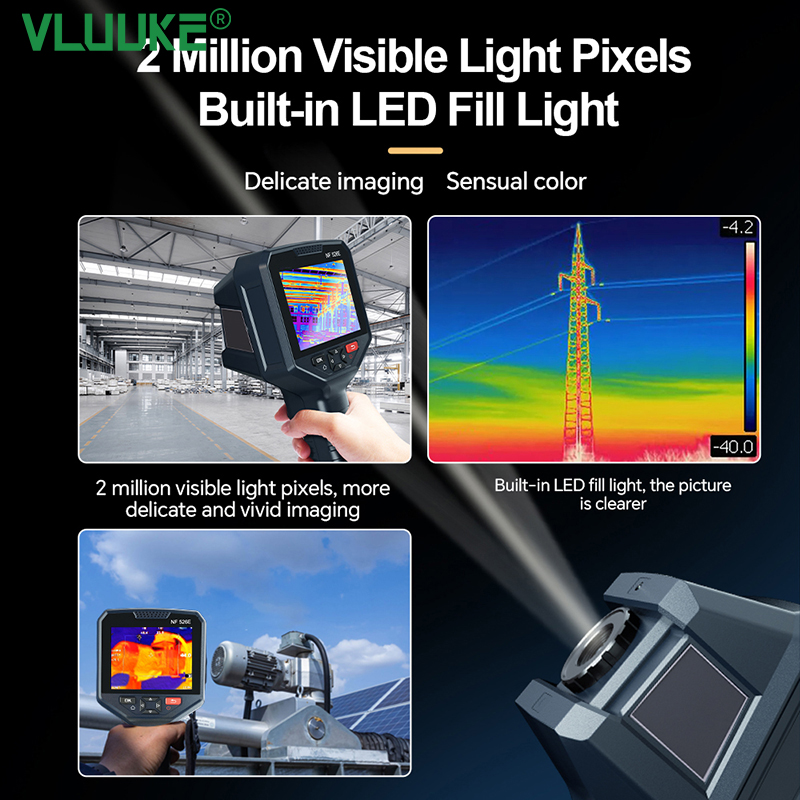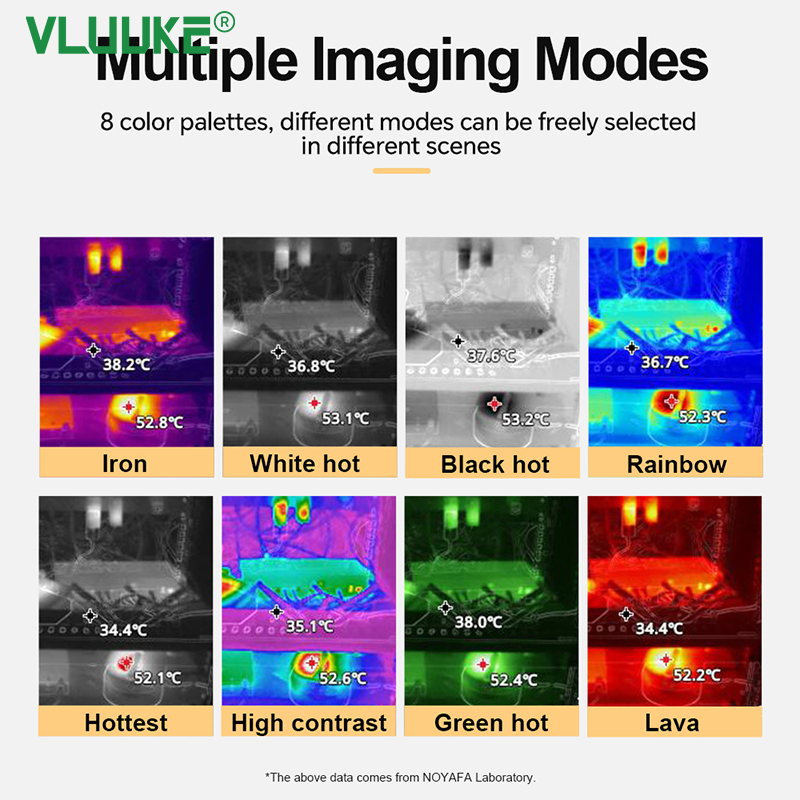1.Turn on the device,point the lens at the testing object,the display shows the infrared image of the testing object.(Show as bellow image)
2.Press"UP"or"Down"Button to switch the display image modes:Outline fusion,Overlay fusion,Picture in picture,Thermal,Visible.
3.Press"Left"or "Right"button to switch the color palettes:Iron,White hot, Black hot,Rainbow,Hottest,High contrast,Green hot,Lava.